The match will show as unavailable to you, until you log in using the account that your membership is associated with.
When you are logged in, please pick the total number of tickets that you would like to purchase across the available prices. You will be asked to assign tickets to other members before you pay for them.
Add the tickets to your cart and click on the ‘Assign Attendees’ button.
If you have selected more than one ticket, one ticket will automatically be assigned to you. You will now need to assign the rest to the other people in your group.
To do this you will need to know their account number which starts with SEAL followed by 7 digits and their name as it is registered on their account.
To assign a ticket, click on the ‘Add Details’ button and enter the account number (SEALxxxxxxx), first and last name of the person using the ticket.
If the account number entered does not have a membership associated with it, you will not be able to assign a ticket to it.
Tickets are limited to 1 per account.
Once you have assigned your tickets, click on the ‘Confirm & Pay’ button and check out as usual.
How to find out your account number
In preparation for the member sale, you can check to make sure your account is eligible to buy tickets. It is advisable to do this ahead of the sale date, so you have everything you need to be able to buy tickets once they’re on sale.
If you have an online account, log into it and go to the ‘Your Account’ section. You will see your name and account number at the top of the screen. It starts with SEAL followed by 7 digits.
If you have a membership associated with the account, you will see a green tag displaying ‘cfu-member 22/23’ at the top of the screen.
If you don’t and you think you should, please contact fans@chesterfc.com so your account can be checked and updated.
For all other details associated with this fixture, please visit ChesterFC.com